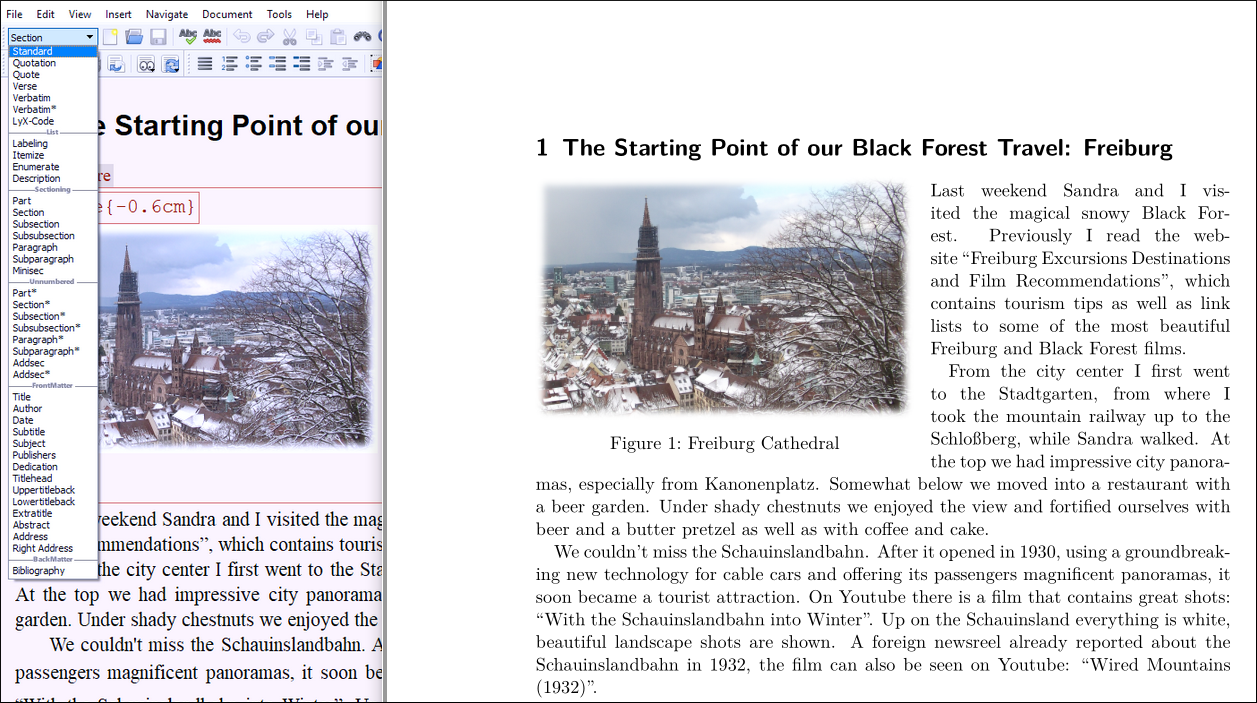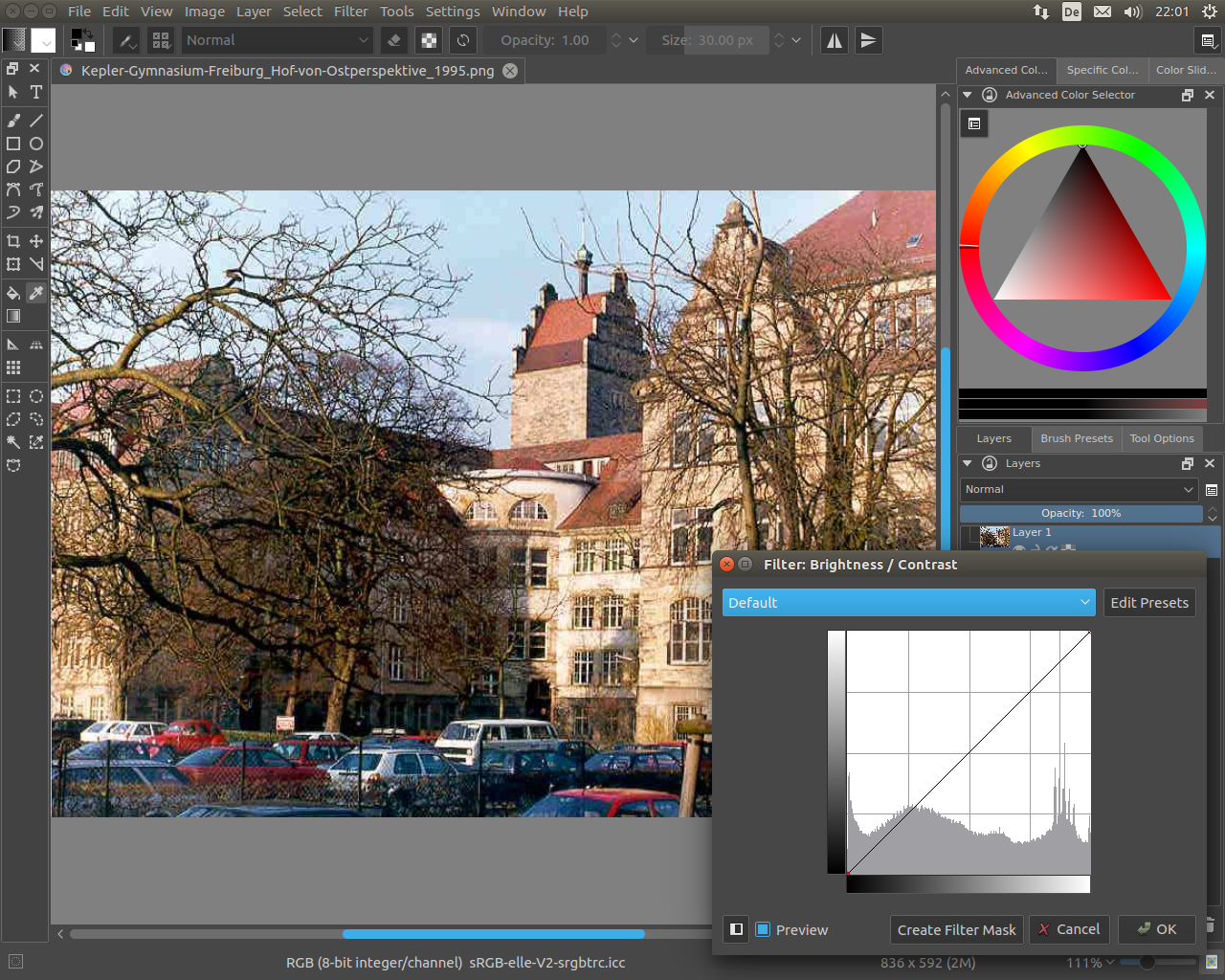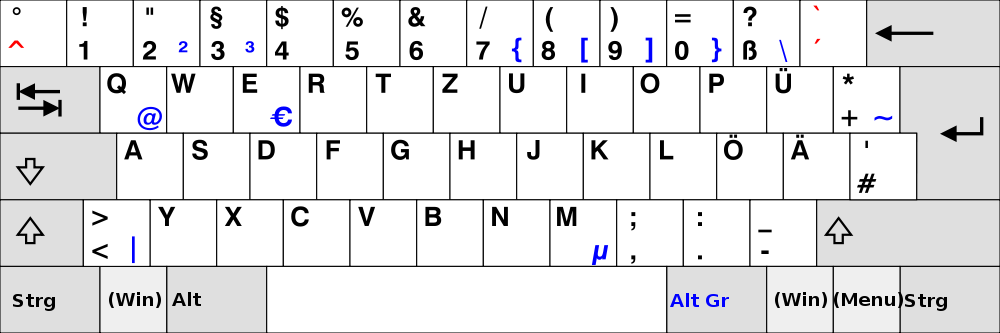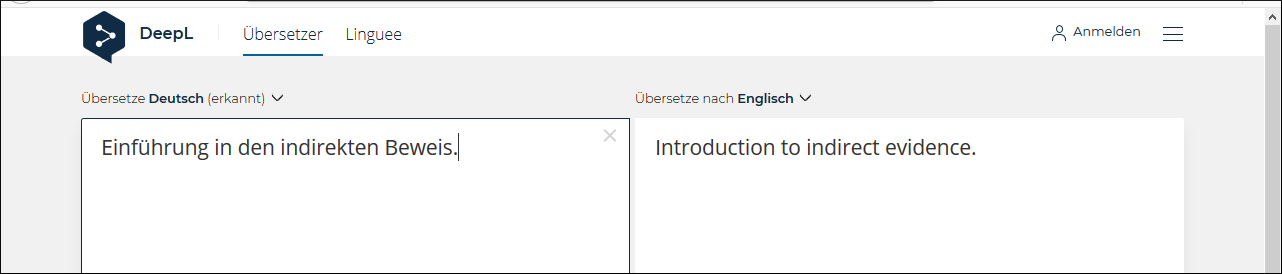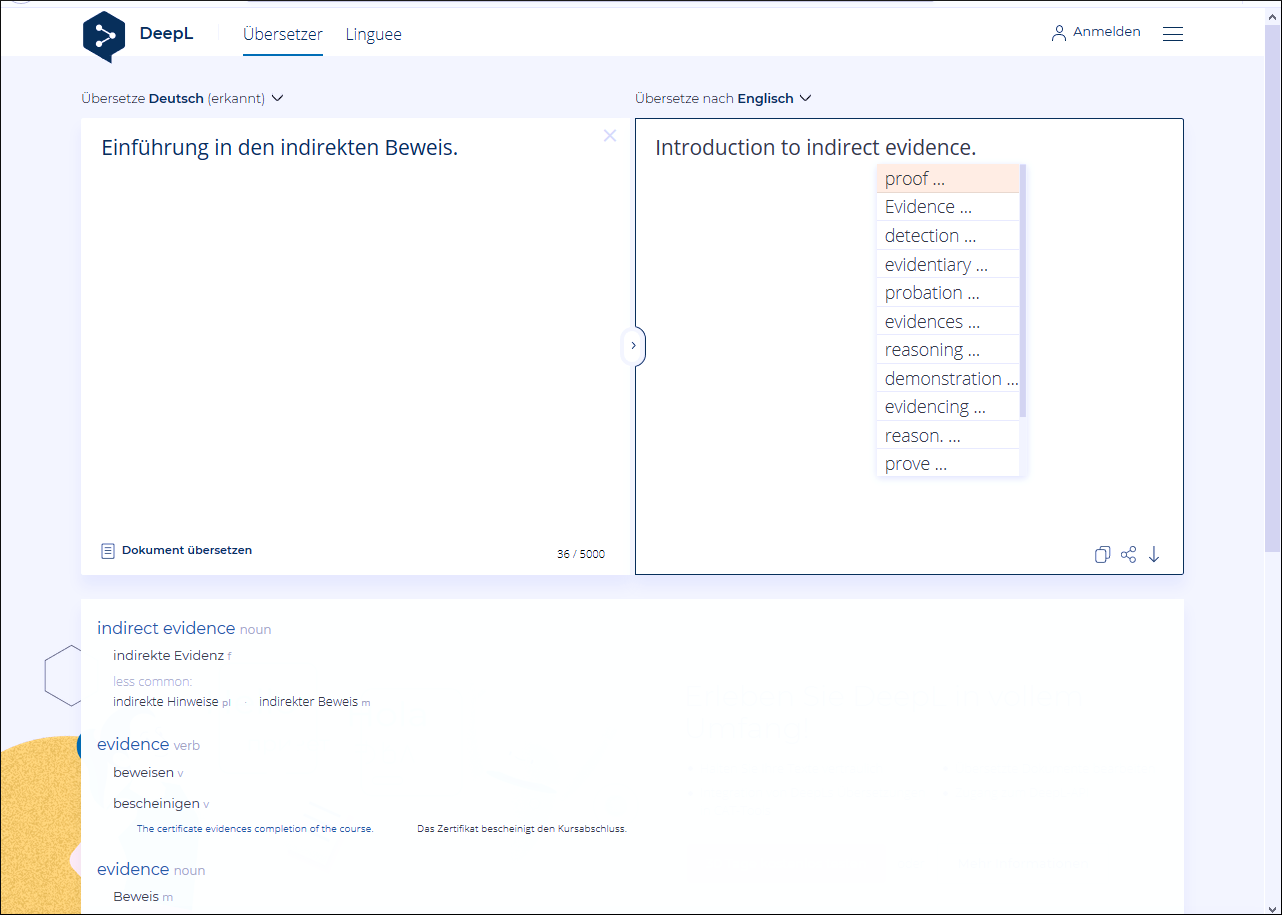Web PDF Documents, E-Book Typesetting, and the Creation of Websites
Typesetting programs offer an extremely wide range of design options, the effective use of which requires a longer familiarization period. Long-term stable free software proves to be advantageous here, since changes to operating and functional concepts occur within the framework of natural development, in contrast to proprietary software, in which a continuous purchase of new products and operating manuals is often artificially forced. (Operating system) platform independence as well as the mastering of a truly open document format suitable for archiving are further central criteria, in particular for the use in heterogeneous company computer networks and in the administration area. High-quality typesetting is even possible with old and very old computers thanks to specialized lightweight free operating systems and software.
This overview introduces you to widely used, free typesetting systems and basic document types. Extensive link lists lead to further, also powerful free program alternatives.
To ensure the technical and content-related integrity of your document, it is recommended that you are familiar with the practical application of cryptographic checksums (electronic fingerprints). In addition, you can use cryptographic signing with OpenPGP to provide your documents, messages and e-mails with a verifiable personal proof of authenticity. If you then publish the public key certificate on your official website, for example, every reader and correspondence partner can have a signature verification process carried out in the background, e.g. via their e-mail program, fully automatically (protection against identity abuse and theft!). The OpenPGP encryption standard also allows you to send your messages and documents (e.g. manuscripts, negotiation correspondence, draft contracts) in encrypted form.
If you would like to publish your author's website in other languages as well, you can make direct use of an incredibly powerful machine translation system free of charge; read “Notes on the Use of Machine Translation Systems, by the Example of DeepL”, convince yourself of the natural language, copy any text excerpts into the translation window on a trial basis.
Keep your readers up to date with news about your article or book with RSS news tickers, which are superior to e-mail newsletters and which anyone can subscribe to freely, without registration.
- 1 The Design with Templates
resp. with Style Sheets - 2 Universal Word Processing with
LibreOffice - 3 Classic Typesetting in Highest Quality,
for Writers and Scientists:
TeX, LaTeX, LyX - 4 Graphic Desktop Publishing with
Scribus: Newspapers, Magazines,
Books, Pictorials, Posters, Cards - 5 The Creation of E-Books
- 6 Free Text Editors and Recommended
Literature on LaTeX, KOMA-Script & Co. - 7 Free Fonts
and an Introduction to
Basic Concepts of Typography
- 8 Free Software for the Creation
of professional PDF-Documents - 9 Typesetting and Hyphenation
- 10 Free Image Editing Software and
Vector Graphics Editors - 11 The free Use of the Keyboard
- 12 Notes on the Use of Machine
Translation Systems, by the
Example of DeepL- 13 Introduction to the Creation
of Websites- 14 Further Notes on the Docu-
ment and Book Creation- 15 Aspects of Copyright Protection
- 13 Introduction to the Creation
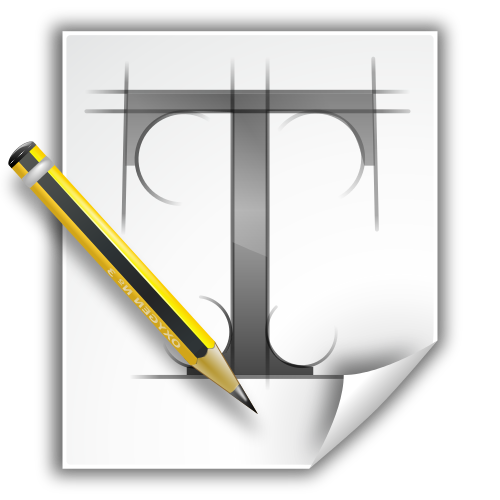
The choice of the appropriate typesetting system depends on your desired end product. Do you predominantly want to create letters, articles and forms? Do you intend to write articles, a classic book or non-fiction book as well as scientific documents? Or are graphically accentuated typesetting documents the focus of your interest, such as richly illustrated magazines, illustrated books, calendars, posters, greeting cards and postcards?
Today's typesetting programs are incredibly powerful and universally applicable. You can create letters, articles (including formulas), forms, tables, flyers, posters, postcards, newspapers and even huge book projects with a single word processor. Many authors write and typeset their books with a classic word processor, and the final products have an appealing professional quality. In addition to fillable, interactive PDF documents, it is even possible to design simply designed, illustrated web pages (HTML documents) for uploading to Internet servers via ((S)FTP); and even a single, PDF-exported, illus-
trated document can combine the functionality of a large-size web page if it is richly linked with internal and external hyperlinks; the web pages then open separately in the browser, in “tabs”. Alternatively, you can create texts with your favorite word processor or with a text editor, and then import them into another typesetting system, e.g. Scribus; Text import and export functions are nowadays standard functions.
Due to its wide range of functions, the word processor is sometimes also referred to as a “super typewriter”. Specialized typesetting systems, on the other hand, concentrate on certain types of documents; they offer additional possibilities for typographical finesse, which are usually not available in word processing.
Learning the basic functionality of a free word processor, the most universal typesetting program type, is a worthwhile time investment that will pay off all your life.
The program recommendations here are divided into four sections, although the subdivisions and designations are arbitrary in various respects:
• Word processing
• The production of classical books, textbooks
and scientific articles or publications, for writers, non-fiction authors and scholars
• Typesetting for newspapers resp. for magazines,
and primarily graphical emphasized typesetting:
Textbooks,
pictorials, posters, post cards, calendars et al
• Creation of e-books
• The Creation of Internet Sites with CMS systems
Nowadays, websites are mostly created with CMS systems (website content management system), which allow writing articles for a website and designing them even without knowledge of HTML typesetting. Section 13 describes the concrete steps to create your own website and describes the legal obligations that every website owner must observe.
Further references to basic technical terms can be found at the end of each section. A basic understanding of how the style sheet (or template) works is essential for professional work with typesetting systems:
You're working on a larger article or book and you've decided to set chapter headings, section headings, and subsection headings in a specific color, font size, and font. In the middle of your project, or towards the end, however, you discard your original design and choose a different font size and font.
Without style sheets, you would have to laboriously go to each chapter heading, each section heading, and each sub-section heading and reformat them individually.
Style sheets work according to a more sensible principle: the properties (size, font, etc.) of each basic article or book design element (chapter heading, section head-
ing, subsection heading, etc.) are defined in a separate file, the style sheet. You can use predefined style files as well as your own templates.
Without style sheets, you can always see directly what the final result will look like. This working principle is also called the “What you see is what you mean”-principle (WYSIWYM), and is only suitable for shorter letters and documents.
For your section headings, for example, you have opted for a 12 pt serif font in black. Each time you now write another section heading, you must select it and format it again with the same properties. The result will look like this:
Last weekend I went on a day trip to the magical snowy Black Forest. Before that I read the article “Freiburg Excursion Destinations and Film Recommendations”, which contains links to some of the most beautiful Freiburg and Black Forest films on Youtube.
If you work with style sheets instead, you no longer need to laboriously format each individual text element (appearance of the section heading, etc.), you no longer need to manually number the sections. You only have to select the corresponding general outline element from a menu or even faster and more effectively: you use the
corresponding key combinations. The principle of selecting outline elements or layers and text elements in this way is also called the “What you see is what you mean” principle (WYSIWYM).
Schematically represented, your typesetting system then reads the following input internally:
My Black Forest Excursion
</End of numbered section heading>
<Begin of standard text paragraph>
Last weekend I went on a day trip to the magical snowy Black Forest. Before that I read the article
“Freiburg Excursion Destinations and Film Recommendations”,
which contains links to some of the most beautiful Freiburg and Black Forest films on Youtube.
</End of standard text paragraph>
Your typesetting program can see how to format the individual structure and text elements from the style sheet file. The advantage is obvious: All settings can be made centrally via a formatting file. The numbering of the outline levels is taken over fully automatically for you. If you delete individual sections, references, etc., your program will renumber and re-reference them for you. If you refer to individual text sections, then set markers beforehand, with self-selected designations. You do not write “See section 2.4.3 on page 57” because the section numbering as well as the page number can change in the course of the design, which would also render your referencing obsolete. Instead, write, as shown schematically, “See <self-chosen
marker designation>.” Your typesetting system then automatically adds “section”, the concrete section numbering, “on page”, and the concretely calculated page number.
With WYSIWYM systems such as LyX, you have a text input window in which the individual structuring elements such as sections, sub-sections, etc. are displayed clearly distinguishable from each other for input (use of different font sizes and strengths, all freely adjustable according to personal preferences). However, the final output of the actual document only takes place at the press of a button or mouse click.
Virtually every typesetting system includes pre-installed style sheets that you can use and customize to suit your personal style preferences; many more pre-defined style sheets are freely available and free on the World Wide Web, including style sheets for creating books. When designing websites, the style files that define text and typography are called CSS files, referring to the underlying stylesheet language CSS (Cascading Style Sheets): The text itself and the structure are written into the HTML file, the text element design definitions are in the CSS file.
All functions of the programs presented here can be selected via graphical menus. For effective operation,
however, it is recommended that you familiarize yourself with at least some of the associated key combinations from the outset. Shortcuts are sometimes displayed directly in the graphical menus. You can also create your own keyboard shortcuts. Example search queries for corresponding lists:
The search entry LibreOffice Shortcuts leads to, among other things: “Shortcut Keys for LibreOffice Writer”, “General Shortcut Keys in LibreOffice”, to “Shortcut Keys for Spreadsheets”, “How to create your own shortcut with special keys?”, “Keyboard”, and to “Customize”.
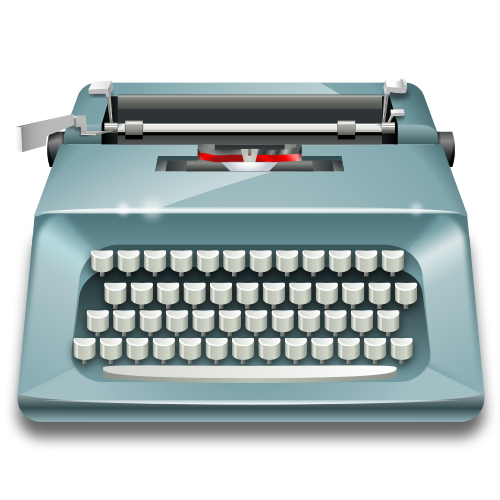
With a powerful range of functions and a worldwide user resp. support community, organized in the Document Foundation (WP article), including states and according to a (German) Heise message also the company Intel, LibreOffice offers all the prerequisites to meet professional requirements. Even DTP functions are possible. For details see the “LibreOffice Writer Features” page.
LibreOffice's user interface is available in dozens of languages and dialects, to a comparable extent as the free software Abiword (WP article) supports languages .
Further information on the Open Document Format and on free word processing programs: “OpenDocument Format Alliance”, “What is OpenDocument?”, “OpenDocument facts”, “We Can Put an End to Word Attachments”, “Category:Free word processors”.
LibreOffice is subject to ongoing maintenance, further development and functional expansion, including operating concepts. Software and operating concept changes, however, take place on a natural development basis; in contrast to artificial, forced changes to programs and formats of some other manufacturers, for the purpose of the forced continuous purchase of new programs and operating manuals, whereby a part of the acquired knowledge becomes unnecessarily obsolete prematurely.
Countless reader-friendly and appealingly designed books prove that nowadays you can also create high-quality, professional books with word processing programs. However, the use of some typesetting subtleties is reserved for specialized typesetting and DTP software such as LyX and Scribus.

The training in LibreOffice is a valuable investment that pays off in the long term and is recommended to pupils, trainees, students, merchants, scientists, civil servants and people from all professional and interest groups. LibreOffice, with its many DTP functions, is also a powerful tool for book authors to implement their works.
Find out more about other free alternatives, for example the office application Calligra Suite with its word processor “Words”, or about Abiword (WP-article).
Background information on the history of OpenOffice and the differences to OpenOffice.org can be found in the official questions- and answers section. The help pages for LibreOffice Writer contain extensive information; use the search function in the upper bar. “Getting Support” describes the possibilities of direct help by contact persons (mailing lists, forum). The section The section “Get Help” is a starting point to get general overviews and information about the use of LibreOffice in various areas of application. The official documentation contains the “Libre Office Writer Guide”.
A list of free extensions for LibreOffice and for OpenOffice informs about functional extensions. Search: LibreOffice Writer introduction • video search: LibreOffice introduction
Read essential articles on the subject of word processing: WP article “Word processor” • “Category:Free word processors” • “Category:Word processors” • “List of word processors” • “Comparison of word processors” • “Comparison of office suites” • “OpenDocument software”
TeX [tεχ] and the macro system LaTeX form the most widely used typesetting system in mathematics, physics and computer science as well as in numerous other disciplines. “The Beauty of LATEX” informs about its advantages. PDF example documents can be found at the the “TeX User Group” and in a compilaton by the Association of American University Presses, presented on tsengbooks.com
For the majority of computer users, it might be unusual to create documents with a text editor and macro commands. With the cross-platform LyX graphical interface, LaTeX is as easy to use as a word processor and includes a graphical formula editor. Of course, you can also mix the modes and enter LaTeX code directly at any point of your LyX document.
Text processing and graphical DTP programs are mainly based on the WYSIWYG principle, while LaTeX and LyX are based on the markup language principle (see also (“Page description language”). The formatting of text areas, headings and other structuring elements is done indirectly (WYSIWYM). Meanwhile, word processing programs enable a comparable functionality via so-called style sheets. However, the typesetting quality of Tex or LaTeX and LyX remains unmatched, because TeX uses paragraph optimization criteria or procedures (algorithms) that are not included in word processing programs, and because the typesetting and professional-group specific subtleties and extensions are incomparably comprehensive, comprising thousands of classes, packages and package bundles.
Maximum reach and distribution of your written works: LyX prepares your document (article, book) for all three publishing worlds: Export to PDF format (classic pre-press), export to HTML (publication on the Internet) and export to e-book format EPUB (“What is new in LyX 2.4?”); official self-description of LyX.
Translation aspects: The user interface of LyX is maintained in many language versions; if your language is not yet included, you can still create documents in all those languages that are supported by LaTeX. A factor not to be underestimated: LyX ( resp. LaTeX) is a 100 %
free (free software), high-end scientific typesetting system. This means that in a translation project, the author, the translator abroad and the local print shop in question all have access to a first-class typesetting system, which can be advantageous during the classic pre-press stage (clarification of design details, any queries, etc.); of course, the PDFs can also be prepared for print on demand (e.g. Kindle Direct Publishing).
It is best to install the complete TeX base before installing LyX. The LyX installation program already contains a TeX base system. However, if you install the complete TeX distribution with all packages beforehand, there is no need to reload individual packages later.
Free-BSD-, and GNU/Linux users install the base system TeX, (and subsequently LyX) via their package management system. MacOS users can get the MacTeX distribution from their own subpage on tug.org. MacTeX distribution from their on subpage on tug.org.
Instructions for MS-Windows users:
- Get the MikTeX distribution first. For example, it is recommended to download the the original MikTeX-distribution on miktex.org, or ProTeXt
- Now install MikTeX. Decide for the complete variant, for the installation of all packages.
- Then go to www.lyx.org, download the LyX installer and start the installation. LyX will either automatically detect the path of the MikTeX software already installed, or ask for it.
- Familiarize yourself with LyX. As document class KOMAScript, “article (KOMA-Script)” and “book (KOMA-Script)” are recommended, together with “Latin Modern fonts” as standard character set. Find your favorite fonts in the LaTeX Font Catalogue. Thousands of packages offer comprehensive possibilities for numerous professions and areas of application; you can also develop your own templates, and all typographic subtleties are possible.

Calligraphy fonts, Fraktur fonts, Sütterlin and numerous other fonts and styles can be used universally, e.g. as artistically designed titles for websites, book covers, film and music albums, posters, greeting and gift cards. The openness of the TeX- and LaTeX-Basis enabled a momentum of its own, beauty, functionality and expressiveness, to which countless nations, professional groups and private individuals all over the world continuously contribute. Donald Knuth’s TeX interpreter is one of the most powerful computer typesetting systems and is also the most archiving-secure and durable that has ever been created. Its cultural significance is rightly equated with Gutenberg's invention of printing – free software emphasizing the beauty and freedom of individuals and nations, descriptive linguistics, and educational equality.
The following list contains various search queries for typesetting examples of various professions, for which there are often several packages available (no claim to completeness, only a tiny excerpt overall); browse through the respective documentation to see examples, and also switch to the image category of your search engine service. Many official documentations are also available in other languages, and there are numerous freely available third-party guides:
[Scientific illustrations, interdisciplinary] PSTricks documentation, official website of PSTricks • [Electronics and optics:] LaTeX pst-circ documentation, LaTeX circuits documentation, makecirc documentation, LaTeX tikz-timing documentation pst-optic documentation • [Chemistry, biology, medicine and bioinformatics, et al:] Latex chemistry xymtex documentation, Latex TeXshade bioinformatics documentation, Latex TeXtopo bioinformatics documentation, Latex Feyn documentation (for Feynman-diagrams) • [Music:] Latex MusiXTex documentation, Latex abc2mtex documentation, Latex music pmx, Latex music M-Tx • [Phonetics, linguistics] LaTeX Phonetics TIPA documentation, LaTeX linguistics documentation • [LaTeX presentation] LaTeX beamer, LaTeX powerdot, LaTeX lecturer • [Jurisprudence] LaTeX Jura • Acting: Lyx template for theatre play scripts • ... and many many more.
Inform yourself: Category:Free TeX software • Category:Free typesetting software • List of word processors • Google search: writing scientific documents using LaTeX • writing scientific documents with LaTeX • LyX • LyX introduction • LyX tutorials • LyX examples
Scribus is particularly suitable for creating mainly graphic DTP products, such as newspapers and magazines, books and non-fiction books, including those with a trendy design, for picture and photo volumes, book covers, calendars, catalogues, advertising leaflets and brochures, billboards, posters, cards and postcards. Comprehensive information is available on the official web-
site, scribus.net, and in the Scribus Wiki, http://wiki.scribus.net. Illustrative example projects can be found under “Made with Scribus” and “Success Stories” (all success stories from 2003 to 2017 can be selected on the right).
Inform yourself: Google search: Scribus • Scribus introduction • Scribus tutorial • Scribus examples.

An e-book is a chapter- or content-structured document file that can be read on handy, specialized e-book readers as well as on ordinary computers. The big advantage of e-books lies in their adaptability. With ordinary documents, such as PDF files, the document dimensions and the positioning of the content are geometrically exact and rigid: DIN A4, US-letter, A3, B5 etc. E-books, on the other hand, adapt dynamically to the screen size of the existing output device, the text is displayed fluently, it is rearranged.
How much text appears on the monitor of a display device depends on the user's settings, e.g. the font size set. E-books therefore do not have page numbers, but bookmarks can be set, and some devices also allow quasi-page numbers to be generated. E-books can be provided with copy protection, which not only makes it impossible to make a backup copy, but also excludes printing on paper.
The technical markup language elements used to create e-book texts are essentially based on the same elements used to create Internet pages (HTML).
The e-book format EPUB is the open standard for writers and scientists. E-books created with it can be converted into other formats. However, copy-protected e-books cannot be converted, and probably the majority of e-book titles currently on the market, including .epub files, are copy-protected.
Mathematical typesetting: The current e-book specification is only conditionally suitable for writing extensive mathematical texts. Since EPUB 3, math fonts can be set natively in the markup language MathML and the graphics format SVG, is supported, so that there is no need anymore to integrate formulas and equations as graphics files, or to convert vector graphics (or function graphics) into raster images, if the target device supports Epub 3. However, mathematical typesetting with MathML is not as easy and elegant to create as with TeX or LaTeX, the required markup text for describing formulas is much more extensive.
Mozilla's “MathML Torture Test” page contrasts TeX typesetting with MathML (“As rendered by your browser”), where the TeX typeface is embedded as a screenshot only, thus naturally less brilliant than in PDF,
PostScript, or DVI format, and cannot be scaled as an image when resized. Go to this page and view the markup text file, open the page source in Firefox with CTRL + U to see how complicated it is to type with MathML. Apart from that, Firefox is probably the only browser to date (2019) that can correctly and completely display MathML, including this test.
Most authors set their math texts with LaTeX and probably convert them to MathML as needed using a program such as MathToWeb to insert the appropriate sections into their e-book (EPUB3) or HTML files, although there may not be a significant distribution of MathML.
PDF versus E-Books: PDF files are often referred to as e-books if they have true e-book functionality, such as a referencing table of contents and an index that allows you to jump directly to a specific section of the book, and external hyperlinks that open your web page reader in the background to load Internet pages when you click on them. However, the text of PDF files is not flexible, it does not flow and cannot be dynamically wrapped or rearranged. PDF documents therefore lack the ability to dynamically resize to the given display device, they do not have a dynamic line break. The font can be enlarged, but the document is only enlarged like with a magnifying glass, the text does not rearrange itself, it remains rigid.
Apart from that, however, all the essential e-book functions are also possible with PDF: internal and external references (hyperlinks), reference-sensitive tables of contents and keyword indexes, search functions, etc. In addition, the PDF format enables the best possible print quality.
Further information:: Criticism of proprietary e-book formats, digital rights management and copy protection mechanisms: DefectivebyDesign.org, criticism on Stallman.org. DefectivebyDesign.org, criticism on Stallman.org.
WP-articles: “E-book”, “EPUB”, “Comparison of e-book formats”, .
Since the EPUB 3 specification, e-books can also contain video films and audio files as well as interactive functions (via Javascript). The possibilities for an e-book have become so extensive that it is sometimes referred to as a “website in a box”. Literature recommendation for the introduction to EPUB3: “EPUB 3 Best Practices[,] Optimize Your Digital Books”, Matt Garrish, Markus Gylling; O'Reilly.
Creating e-books requires minimal typesetting skills, the technical aspects have been dramatically simplified, with the exception of book title page design, which remains as challenging from a design point of view as classic books.
Texts and books in .epub format can either be written directly using an editor in .epub format, in the pure markup language, or they can be written using a specialized graphical Epub editor, which makes them as easy to create as using a word processor. Sigil is recommended as a powerful, free e-book editor with a graphical interface, alongside the free e-book editor Calligra Author; search query for further information: Calligra Author epub.
Also existing word processing files can be converted directly into an EPUB file, for example with the LibreOffice extension Writer2epub or with Calibre.
EpubCheck, a syntax check, is recommended for quality control. There is no getting around Epub file validation, especially because some e-book reader models may be less error-tolerant than web browsers. For example,
there was already a model not mentioned here by name that aborts the display of the contents of a subfile (e.g. a chapter unit) as soon as a syntax error occurs or is read, i.e. the remaining text is no longer displayed.
Also the scaling (resizing) of certain image files for display on e-book readers may not work as desired. It makes sense to use a slightly larger image file with resolution reserves, since users of high-resolution readers will then be able to view the images in better quality; the image dimensions displayed can be specified both pixel-precisely and as a percentage of the screen width. However, once a certain file size has been exceeded, the illustration may no longer be displayed on some readers and a gap may appear, so that in the end the only solution is to downsample the file to a lower resolution.
Both of the errors listed as examples did not occur with software e-book readers. However, they may even occur with multiple hardware e-book readers. Before publishing, an illustrated book should be viewed on e-book readers from various manufacturers.
There are
several EPUB-reading-extensions for Firefox,
including the
Freeware
EPUBReader.
Excerpt from the official
description of the official website, epubread.com (July 12, 2019):
“[...]
EPUBReader is a Firefox addon which lets you read ePub-files just in the browser. You don't need to install additional software!
If you click on a link to an ePub-file, you are normally prompted by the Firefox 'save as' dialog. With EPUBReader installed, the ePub-file is downloaded, processed and directly displayed ready to read.
It runs on every operating system Firefox does (Windows, MacOS X, Linux) and is already used by more than 350,000 daily users.
EPUBReader is available in 26 different languages: Catalan, Czech, Danish, Dutch, English, Esperanto, Finnish, French, German, Greek, Hebrew, Hungarian, Italian, Japanese, Norwegian, Polish, Portuguese, Romanian, Russian, Simplified Chinese, Spanish, Swedish, Traditional Chinese, Turkish, Ukrainian, Vietnamese. [...]”.
The manual and the “Frequently asked questions”-section contain detailed descriptions.
For the browser Chrome and its free variant Chromium the free (Open Source), EPUB3-capable e-book reader
Readium is offered. Instructions: official site readium.org, Readium in the Chrome Web Store, on Youtube “Using the Readium Plugin for Chrome to Read EPUB and MOBI eBooks”.
The separation of words and syllables in e-books has not yet been satisfactorily resolved. In the past, many e-book readers (both hardware readers and reading programs) did not have hyphenation, which resulted in unattractive spaces in block typesetting. Some devices and programs circumvented the problem by formatting the text left-aligned (flatter typesetting), or book authors left-aligned the text from the outset. Some devices either ignored hyphenation aids contained in the text or did not work properly; EPUBReader has been considering such hyphenation aids for many years.
Meanwhile, progress has been made in word and syllable hyphenation.
Callibre (WP-article) contains extensive functions for the administration and conversion of e-books and is also suitable as a reading program.
Text editors are the ancestors of typesetting and word processing programs. Nowadays they are mainly used in the scientific environment (mainly in computer science and programming), in IT-administration as well as in markup language-based typesetting, for example for LaTeX, HTML and CSS (for the conceptual delimitation read also the WP-article “Markup Language”).
The possibilities for editing and evaluating the text are great. In the Unix-world, Vim (cross-platform) and Emacs (or Xemacs) are probably the most popular editors. Besides Vim, Emacs and Xemacs Notepad++ is a free editor for the Windows-world. Read the WP-article Text editor, to inform yourself about basic functionalities and get overviews on free text editors.
Besides the graphical desktop environments and application programs, GNU/Linux-distributions also contain text mode software. by default. Programs with text-based user interface are extremly powerful. Their huge number of application programs forms a universe of its own. Their use gives you a high degree of system independence, as numerous applications have been ported and maintained on a wide variety of operating system
platforms. Due to their low resource requirements, text mode programs still run high performance on old and very old computer platforms, both locally and via remote access to other computer systems. More detailed information can be found in the WP-articles “telnet” (historical), “secure shell”, and “OpenSSH”. The text mode offers you the greatest possible information technology (device) independence, freedom and efficiency, very often also when using graphic-based programs, as the introductory example of “Put Yourself in Command” shows.
Web pages and recommended articles on text mode programs: WP-articles: “Console application” • “Text-based (computing)” • “Text-based user interface” • “Shell (computing)” • “Command-line interface” • “GNU Core Utilities”. An excellent introduction: Floss Manual “Introduction to the Command Line” • WP-article: “GNU Screen” • “Terminal (Computer)” • a German website containing a huge list of links to English websites and resources. “automatisch.cc :: freie Textmode-Software” [free textmode software], its link list: “Webseiten zum Thema Textmode” [websites on the theme text mode].
The text mode represents the natural communication with computer programs and allows access to all their functions. Probably the majority of mathematicians, physicists and computer scientists prefer text input via macros over graphical formula editors (conventions). Also scientific illustrations are in most cases easier to create using LaTeX- or PostScript-macros than using a mouse-based graphics program, thanks to the huge number of packages that are specialized in the requirements of different professions and scientific disciplines (although there are also graphic editors with tpx and LaTeXDraw etc).
The list of freely accessible LaTeX introductions is huge, as search queries for numerous languages show, here for example in English: LaTeX introduction • creating drawings and graphics with LaTeX • drawing graphics with LaTeX • PSTricks introduction. Probably most packages and package bundles already contain an excellent documentation, and also in the internet very good overall introductions are freely accessible.
High-quality printed literature is recommended both as a detailed introduction and as a comprehensive reference work.
Herbert Voß' (interview in English) offers excellent, in-depth introductions to LaTeX, his books are available in German, some titles are also available in English. However, the German editions are the most recent. “Einführung in LaTeX [,] unter Berücksichtigung von pdfLaTeX, XLaTeX und LuaLaTeX” The book introduces all essential areas and aspects of typesetting with LaTeX in depth. This standard work is not only suitable for beginners. Due to its detailed overviews, tables and references, it is also a reference work for experienced users and thus remains a long-term worthwhile investment.
Two more of Voss' standard works, which are of central importance for mathematicians in particular, go into great depth and contain numerous subtleties and ramifications: “Mathematiksatz mit LaTeX” and “PSTricks [,] Grafik mit PostScript für TeX und LaTeX”. The official PS-Tricks-website (English) contains numerous illustrations and application examples. PSTricks is not only relevant for the scientific creation of functions and graphics, but also for the classical typesetting of formulas; read the table of contents on the Internet, look for the title in the (online) directories of libraries, or go to a scientific bookshop to look at the book in leisure.
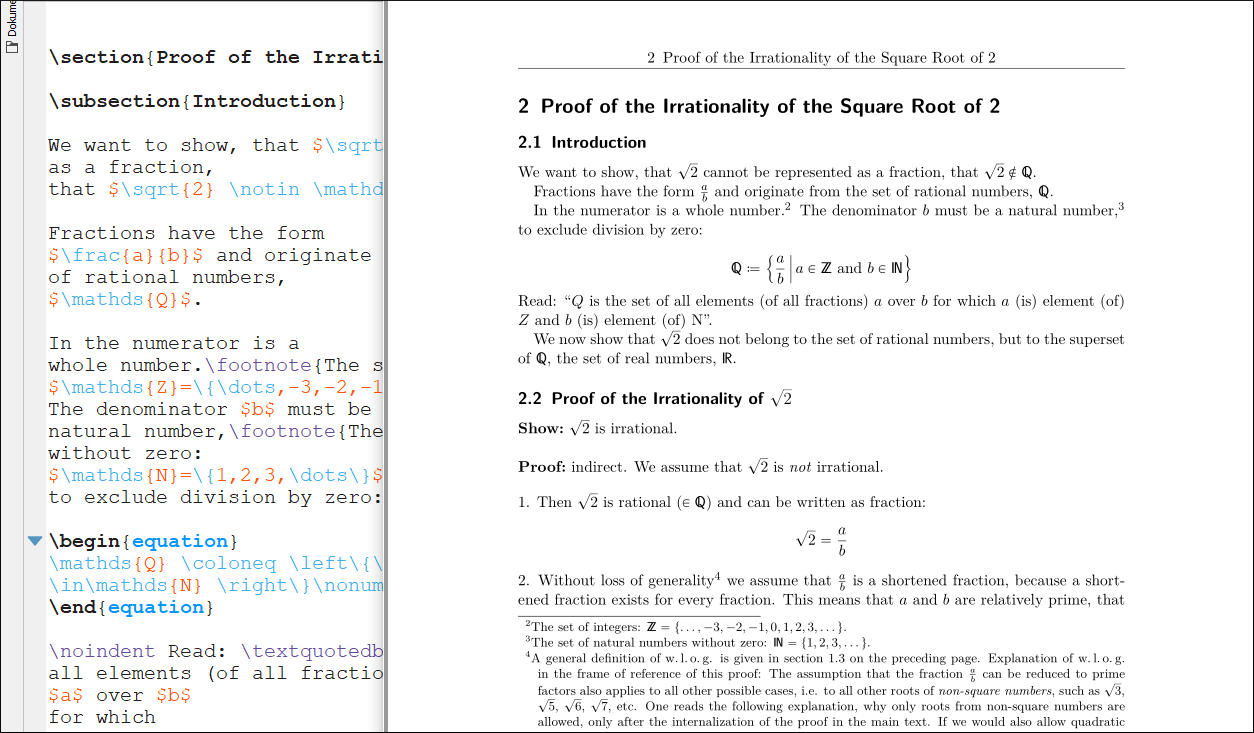 Macro typesetting with
LaTeX
and
KOMA-Script,
file opened in editor
Kate, PDF-view with
Evince
(click on it for details).
The introduction to indirect mathematical reasoning
(PDF A4,
PDF US-Letter)
contains information on the common mathematical proof notation as well as concrete typesetting information on quantity notation, in footnote 13 on page 5. All formats are available on the
title page.
Macro typesetting with
LaTeX
and
KOMA-Script,
file opened in editor
Kate, PDF-view with
Evince
(click on it for details).
The introduction to indirect mathematical reasoning
(PDF A4,
PDF US-Letter)
contains information on the common mathematical proof notation as well as concrete typesetting information on quantity notation, in footnote 13 on page 5. All formats are available on the
title page.
Further classics among the macro typesetting systems are Troff resp. Groff (GNU-Troff), which also run performantly on very old computers. Official Site: GNU troff (groff) — a GNU project • Reflections on GNU TROFF (GROFF) • Official Troff site: troff.org, „The Text Processor for Typesetters“ • The Groff Friends Howto [PDF]
Read Utroff.org to keep up to date with the latest Troff news and information.
The “Libertine Open Font Project” offers high-quality font files (character sets) for MS-Windows and GNU/Linux, among them the Linux Libertine, which also contains the capital ẞ (WP-article), and the Linux Biolinum, which can even be used to depict keys for the description of keyboard shortcuts (WP-article on the Linux Libertine).
Self-description on the title page, July 21, 2016, “LinuxLibertine.org – About us”, by Philipp H. Poll: “Glyphs and fonts are basic elements of our communication and fundamental to our culture. But on the other hand they are also software products and consumer items, which are commonly copyrighted and are intellectual property of large American corporations.
While in former times one used to write his letters by one’s own hand, we nowadays communicate digitally and thus require fonts for displaying of what we want to read or tell. But you will find copyrights and patents even on the most elementary fonts and often there is no support for minority languages or scientific special characters. We thus founded this project to provide you with high quality libre fonts, which can be supplemented and kept up to date by the public community.”
An older excerpt from a section of the start site of the Open Font Project, as of July 27, 2011: “[...] It is our aim to support the many western languages and provide many special characters. Our fonts cover the codepages of Western Latin, Greek, Cyrillic (with their specific enhancements), Hebrew, IPA and many more. Furthermore, typographical features such as ligatures, small capitals, different number styles, scientific symbols, etc. are implemented in this font. Linux Libertine thus contains more than 2000 characters. In this huge amount of glyphs, there still may be small mistakes that we ask you to report for the improvement of the Libertine Font Family. You may also write us, if you would like to see a new feature added (see the section “Contribute” for details). [...]”
Study the easy-to-understand information of the Libertine Open Font Project to acquire the most elementary basic knowledge of typography: “Open Type” • “Specialties” • “Styles”.
Inform yourself about other free fonts and basic terms: “Category:Open-source typefaces” • “Category:Writing systems” • “Category:Typefaces”
Nations/countries/regions and their prevailing paper format: “Paper Types” • “Paper Size”

PDF (Portable Document Format) and PostScript (GS-View-Betrachter) form the document standard in prepress. Books and magazines are mainly handed over to printers as PDF files.
Moreover, PDF serves as the standard format for letters, forms, invoices and other documents sent by e-mail in business, administration and science.
Its advantages lie in its platform independence. In the past, the viewing of a document by the recipient often required the software with which it was created (e.g. a certain word processing program), but today you only need a PDF viewer.
Besides the proprietary freeware Adobe Reader, there is a comprehensive set of free PDF-viewers listed at pdfreaders.org (comprehensive list), including the following programs also available for MS-Windows:
Okular (WP-article) is one of the most powerful free PDF-viewers. It can also be used to annotate PDF documents and can handle numerous other formats, including Postscript, EPUB, and OpenDocument. MS-Windows-user can obtain the software via KDE on Windows.
Sumatra PDF WP-article is an excellent lightweight PDF viewer for MS Windows. It is also suitable for older hardware and supports other document formats, including the epub format. Quickstart Manual Official manual.
Evince (WP-article) is another free PDF viewer for the MS Windows world, developed from the GNOME-desktop-project for GNU/Linux.
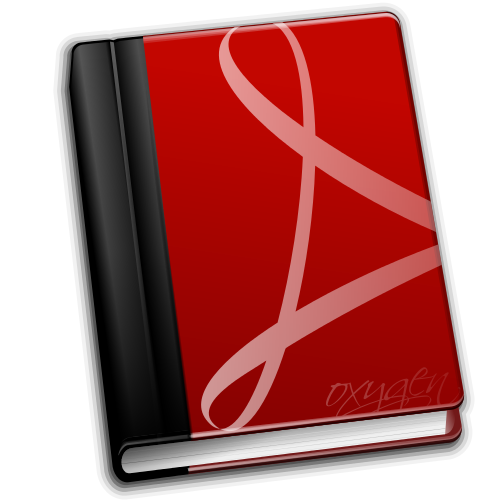
Many free programs have PDF export functions as standard. In addition, many offer the option of ISO-normed PDF/A-export export to create PDF documents suitable for long-term archiving.
PDF-export under LibreOffice (word processing): “File” → “Export as PDF...”. Detailed official information: “Export as PDF”.
Under LyX (typesetting program): “File” → “Export” → “PDF (pdflatex)”. Further PDF-export variants are possible. Official LyX-FAQ on PDF.
Under Scribus (typesetting program): “File” → “Export” → “Save as PDF...”.
Scribus- and Scribus-Wiki-information: “Help:Manual PDFx3”, “Category:PDF”.
PDF-creation with Abiword (word processor) under MS-Win dows requires a PDF printer driver.
The universal, powerful PDFCreator (freeware, (WP-article) is suitable as a PDF converter. It can also be used to create long-term archivable PDF/A files (“Features”). Video films on PDFCreator.
According to the section “Adware toolbar controversy” of the English WP-article “PDFCreator” there was a controversy regarding the bundling of the software with an adware toolbar. Originally it might have been sufficient to prevent the installation of a toolbar by deactivating a preset option during the installation process, or to remove the toolbar from the browser afterwards.
Other PDF printer drivers are also available: List of virtual printer software • List of PDF software.
The PDF Toolkit, pdftk, enables comprehensive editing of PDF files and PDF metadata. Detailed instructions and examples in German are freely available, e.g.: “PDFtk Server Examples” • “How To Manipulate PDFs with PDF Chain [Linux]” • “pdftk(1) - Linux man page”. PDFTK Builder is a graphical interface to pdftk, others are listed in the WP-article “PDFtk”.
A Python-based PDF-editor: PDF-Shuffler.
In the past, the Firefox add-on “Linkchecker” was very useful for checking the hyperlinks of a PDF file. All you had to do was open the PDF document (or drag it into a browser tab) and select the link check function, the program marked valid links with green, broken links with red and other links with yellow.
Unfortunately it doesn't work anymore since the “Quantum”-Firefox-version. Maybe there are alternatives that follow a similar principle. The website alternativeTo, Crowdsourced software recommendations lists alternatives to LinkChecker, where both the platform and the license can be selected.
More PDF-programs: “Category:Free PDF software” • “List of PDF software”.
We write for the reader: Careful punctuation ensures that the writer's thoughts and concepts are clearly structured and easy to read, and that his information and messages are correctly reproduced (recommended reading on German spelling: schriftdeutsch.de).
Hyphenation lines create a harmonious text image in justification and ensure an effective reading flow. In the naturally developped written language rule, they ensure that the correct accents of the words to be separated are preserved as far as possible.
The naturally-grown supra-regional written German
(Schriftdeutsch)
is based on a set of rules that is always self-renewing, which was deliberately smashed to rob the language of its expressiveness, to deform and destroy it. Thereby among other things
many thousands of words were directly destroyed, words, in which the separation and compound spelling have completely different meanings, although the conditions of language destruction will not last in the long run.
Proven regulations that had previously reformed in a natural way were declared “outdated”, whereas the highly deformed written language, which was deprived of its expressiveness and thrown far back in its development, was and is praised as “new” and “modern”.
The “renewed” rules and hyphenation rules, however, lead to countless errors and misunderstandings, make it difficult to read texts, despite the fact that the underlying, self-contradictory “rules” have been formally implemented correctly in computer programs (no programming errors).
Thanks to free software, everyone is free to choose which hyphenation rules and dictionaries they use, free software emphasizes the freedom of the individual, the people and the nation. More information will be published in a separate article, until then a mini article with more general aspects (currently only in German); detailed
MP-article on the German Language, “Deutsche Sprache”:
https://de.metapedia.org/wiki/Deutsche_Sprache
Classical written German will continue to be written, and the language packages associated with LibreOffice and OpenOffice will also undergo ongoing maintenance, expansion and updating. Extract from the official description (11 March 2018), published on the “German (de-DE-1901) old spelling dictionaries” -project and -download page of the “LibreOffice Extensions & Templates”: “[...] This extension published by Karl Zeiler integrates dictionaries in accordance with the old rules of German spelling and hyphenation. Classical spelling rules are still valid but do no longer apply to government agencies and schools where the new ones are mandatory. This version – derived from new spelling frami and igerman98 dictionaries – has been modified by Rüdiger Brünner according to the classical spelling rules. Additionally, he enlarged the word list by many scientific technical terms. [...]”.
Under LyX, select “Document”→ “Settings...” and select “German (old spelling)”. in the “Language” section.
LaTeX/LyX: General information on “german / ngerman” (in German).
The word separation systems of modern word processing and typesetting systems are powerful and work as error-free as possible. However, it may happen that a typesetting system does not recognize a compound word as such or that a word protrudes beyond the edge, or that the author wishes for a different separation. For such cases you give clear guidelines.
Separation points can be set centrally in a separate reference word list or directly in the text. The soft hyphen explicitly tells the typesetting system where a word can be hyphenated. One possibility, for example, is to copy it for larger texts via Crtl + C to the clipboard and then paste it via Crtl + V into the syllable or word joints.
Read the WP-article “Soft hyphen”. It contains detailed information for operating systems as well as for word processing and typesetting systems, the table in the section “Representation on computer systems” contains an extensive list of key combinations for different programs.
Some text components, such as hyperlinks or directory paths, can extend over several lines. To ensure that the source information is correct, you must prevent (non-existent) hyphens from being inserted.
Use the Zero-width space to mark your word or text component with hyphens that remain free of hyphens during wrapping. The hyphenation can be disabled for parts of a word as well as for the whole word. Read the following articles to familiarize yourself with the different scenarios:
Separation aids and optional predetermined breaking points increase reading comfort. However, an optional automatic hyphenation feature either does not exist in today's Web page readers and e-book readers, or it does not work satisfactorily.
Partly the problem can be solved, so that at least the wide gaps disappear.
- First write your text and then open it in HTML mode, using an editor such as Notepad++
-
Write the so-called soft hyphen for HTML (WP-article:
“Soft hyphen”
and copy it to the
clipboard:
­ - Now copy this HTML-entity continuously from the clipboard into the corresponding syllable joints.
The browser program thus has enough syllable separation joints to avoid unattractive gaps. Certain hyphenation cases, such as the retransformation of the double consonant (from “ck” to “kk”) in German, cannot be handled with this, so that no simple hyphenation option is available: In “Zuk-ker”, the short “u” is retained, but “Zu-cker” leads to a long, incorrectly emphasized “u”.
Some words urgently need to be separated, but must not be hyphenated as this would distort their content. Examples are e-mail addresses and hyperlinks where it would no longer be clear whether it is a hyphen or a part of the address itself.
Here, the space character of the length zero helps:
​
(Zero Width Space).
For
URLs,
it is best to insert it between each character of your word, if necessary.
While popular browsers take these separators into account correctly, some e-book readers and e-book software readers either ignore the hyphenation help completely, or they bypass the problem by left justify, or they use the soft hyphens separator, but do not display hyphens. Or worse, they display hyphens wherever hyphens are built in.
In general, at least a subset of the official Epub standard should be implemented bindingly on all e-book readers in order to guarantee a reliable text representation and a tidy reading comfort.
Images and graphics are handled in different formats. Raster images, such as photos, consist of many individual dots, each of which has a specific color. The dot structure becomes visible at high magnifications.

Vector graphics consist of geometric objects, gradients and other components. They can be resized, i.e. the image is recalculated or redrawn when it is enlarged, so that there is no loss of quality (block graphics). Company logos are often created as vector graphics. Of course there are also limits: A vector graphic, which is to be applied on a house wall, is usually created separately. Vector graphics can be converted into pixel graphics / raster images. Apart from illustrations, technical applications (construction plans, circuit diagrams, diagrams, etc.) are the main field of application of vector programs.
The possible color depth of a program determines how finely shaded colors and color gradients can be displayed within an image, the higher the possible color depth, the better. Depending on the application, a high color depth can also be advantageous if the output is
only at a low color depth: When performing extensive image processing steps, fewer calculation errors (rounding errors, etc.) may occur if complex calculations have to be carried out.

Each device (monitor, printer, etc.) has its own color space. Imagine it as a color palette that defines which colors can be displayed and which cannot, and how the colors are displayed. Color spaces are standardized. A classic problem: You have an image with many color tones (large color palette), and want to output it on a device with only a limited color range (small color palette). The following questions arise: How should a color of the original image be displayed that cannot be displayed on the output device? Should the next similar color of the target color space be selected? Should a mixed color be selected? Or should the color simply be omitted completely? Another example: You want to convert a color photo into a black and white photo, in this case, grayscale tones must be assigned to the respective hues of the original image.
For the image editing of photos and graphics the powerful, cross-platform free painting and image editing programs Krita (krita.org) and GIMP are recommended. Both are suitable for the image preparation of professional prepress products as well as for the editing of graphics for the Internet and e-books.
Krita.org • WP-article “Krita” • download section • Google search: Krita, Krita introduction, Krita tutorial; Google image search: Krita landscape; Google video search: Krita, Krita landscape • “Category:Free raster graphics editors” • “Comparison of raster graphics editors”
Essential image processing software:
- 16-bit color depth: GIMP, GNU Image Manipulation Program (MS-Windows, Unix/BSD, GNU/Linux). Official online documentation (GIMP Manual), Meet the GIMP, WP-article “GIMP”
- 16-bit color depth and deeper: Krita, Lab-color-space-capable. Available for MS-Windows, Unix/BSD and for GNU/Linux as well as for MacOSX (download section of the official project site). Manual, WP-article “Krita”.
-
UFRaw
(graphical interface to DCRaw) Simple digital cameras store images exclusively in JPEG format. Original image data has already been processed and interpreted. For more expensive
cameras, photos can optionally be saved in raw data format, the so-called RAW image format.
Afterwards a maximum of image quality can be worked out in the post-processing.
UFraw (or DCRaw) works with 16-bit color depth.
With a fast-writable SD card, some cameras allow you to optionally save each image simultaneously as a JPEG and RAW file.
Wikipedia introductory article: “Raw image format”, “UFRaw”. See also openraw.org.
- Raw Therapee is a raw image converter which also provides basic image editing functions. WP-article “RawTherapee”. documentation
- Extract from the WP-article “Darktable” “Darktable (stylized as darktable) is a free and open-source photography application software and raw developer.”
- Extract from the WP-article “PhotoRec” “PhotoRec is a free and open-source utility software for data recovery with text-based user interface using data carving techniques, designed to recover lost files from various digital camera memory, hard disk and CD-ROM.”
- Even with old and very old computer, classig image editing is possible, including layers, image masks, Alpha compositing, and more: With mtpaint handbook) and one of the numerous Modern free Operating Systems for old Computers, or with mtpaint for MS-Windows.
The Internet offers numerous high-quality, step-by-step instructions on the huge subject of image editing. Think about which words or which word combinations could be contained in the information you are looking for and vary these search term combinations.
The WP-article “Comparison of raster graphics editors” contains a comprehensive overview on all free image editing programs (left column)
Vector Graphic Editors
- Inkscape Inkscape is suitable for the creation of classic vector graphics and illustrations. (Google search: Inkscape introduction, Inkscape tutorial; Google video search: Inkscape introduction, Inkscape tutorial)
- xfig (Unix/BSD, GNU/Linux) Preparation of schematic and technical drawings, including simple circuit diagrams
General overview on vector graphics software: “Comparison of vector graphics editors”
DIA, official website • WP-article “Dia (software)” • Documentation • Google search: DIA software introduction, DIA software Tutorials; Google image search: Dia software diagrams; Google video search: DIA software Introduction, DIA software tutorials
3D Graphics
Blender is one of the most popular, widely used and powerful free 3D graphics and animation applications.
WP-article Blender (software) • Google search: Blender software, Blender introduction, Blender tutorials, Google image search: Blender software landscape; Google video search: Blender software landscape, Blender software introduction • Category:Free 3D graphics software
Various articles
WP-overview “Category: Free graphics software”, with subcategories.
Image editing and photography: “Category:Photographic techniques”, “Category:Photography”, “Category:Digital photography”
Use the opportunity to write with 10 fingers, learn the ten-finger system. This results in several advantages:
A big time saver, since you write down your thoughts in words blindly and directly, immediately, work on texts with highest efficiency and productiveness
No more distractions by unnecessary glances at the keyboard, continuous reading of telex dialogs on the screen, fast reaction times, calling of program functions by key combinations instead of time-consuming mouse clicks.
If necessary, you will also learn the original keyboard
layout and the ten-finger system for an additional language of your choice. Example: The keyboard layout(s) for French or the layout for German or the Russian PC keyboard(s) in Cyrillic. You can switch the keyboard layout in a flash by pressing a key combination or clicking the mouse. Newly learned words and phrases are written down several times in the ten-finger system of the original keyboard layout, in a word processing file, for the purpose of memorization. This also ensures immediate, fast written communication with language learning partners during direct written communication (telex dialogues, chatting).

People of all professions write in the ten-finger system, for significant time savings and increased responsiveness, and for maximum concentration on content. Your attractiveness as a language learning partner is simply greater if you can answer your language tandem partner directly in writing in telex dialogues.
In the WP article “Touch typing”, various aspects are explained and in the German article version a comprehen-
sive list of free software for the touch system and online help is referred to. Among the free programs, the free cross-platform writing trainer TIPP10 [English website version] (German WP-article) stands out. It offers a sophisticated, interactive and self-adaptive writing course.
In the Internet, countless information is available free of charge and directly. Examples: Google search for “touch system typing”, Google video search for “touch system”.

Acquire the ten-finger system not only for your mother tongue, but also for the other language you wish to acquire. There are usually several (country-specific) keyboard layout variants available for each language. The English Wikipedia article “Keyboard layout” offers a very comprehensive overview. The article itself is offered in different languages (menu on the left), other Versions may not be as comprehensive as the English original. The article contains numerous hyperlinks referring to national and country-specific Keyobard information; These subarticles can provide you with a lot of information, also in languages other than English. Always look (in each [sub] article, category, etc.) on the left for other language versions.
Modern operating systems support all common worldwide assignments. Switching is done either by mouse click or via a self-defined key combination (shortcut).
The following procedure is recommended for learning the keyboard layout of your target language:
Find the corresponding information in the WP-article “Keyboard layout” (or in one of its other language versions)
Example for German, French, and Russian: German: Jump to the section “QWERTZ”, from there follow the link “Main article: QWERTZ” (German article version: “QWERTZ-Tastaturbelegung”). The section “Austria and Germany” contains the hyperlink “Main article: German keyboard layout”. This article, “German keyboard layout”, provides comprehensive country-specific information (German article version “Tastaturbelegung”). Now click on the keyboard shown there, whereupon the WP page German keyboard layout "T1" according to DIN 2137-1:2012-06 appears. Press “More details” at the bottom right, which will take you to the File:KB Germany.svg. French: Go to the “AZERTY” section and select “Main article: AZERTY”. In this article (French version: “AZERTY”) you will find the relevant information. In the “French” section, click on the keyboard shown there, whereupon the WP page “AZERTY layout used in France” appears. Press “More details”, at the bottom right to go to the Wikimedia Commons page „File:KB France.svg“. Russian: In the Cyrillic section “6.4.2 Russian”, several keyboard layouts for Russian are shown. The separate article “JCUKEN” provides more information about the Russian standard keyboard layout.
Now click on the keyboard shown there, whereupon the WP page “ЙЦУКЕН keyboard layout” appears. Press “More details” at the bottom right, which will take you to the Wikimedia Commons page „File:KB Russian.svg“.
There are now two ways to print the keyboard: You click on the original-SVG-vector graphic file (German: “original file”, French: “Original file”, Russian: “Original file”) and it opens in your web browser. Afterwards, go to the print preview in the browser menu: “Print” → “Print preview”. Now select “Landscape” for the orientation and then click on “Print”. Alternatively, you can also use a precalculated PNG-file (different resolutions) for printing. The table with the PNG versions is located under the respective SVG file.
As long as you have not yet mastered the keyboard layout of your target language, proceed as follows: 1. Print the keyboard. 2. Stick it on a firm cardboard base that you can cut or fold. 3. Attach the keyboard to your workplace so that it is always in your field of vision, or make a stand-up display.
To learn new (chapter episode) words, open a word processing file. Write down each new word to be learned in the ten-finger system, at least over several lines. Proceed word by word, paragraph by paragraph. Writing down entire texts is also useful for memorizing them.
Use the numerous instructions on the Internet to select the appropriate keyboard layout. For example, use the search query Russian keyboard or generally the search combination [target language] keyboard layout [operating system]. Keyboard layout graphics can also be found directly via the image search, for example via the Google image search for Russian keyboard, or for Russian keyboard layout.
Your language learning partner will be amazed if suddenly you can write just as fast or even faster than them. In the physical world, language is the key to the culture of peoples and to the hearts of your people. Read the comprehensive article on free, powerful online and offline dictionaries, language learning and translation projects: Freely accessible Language Resources: Dictionaries, Machine Translation, Language Courses.
Seriously striving to speak the national language of a local people involves a fundamental respect. The local people will be aware of this and, no matter how advanced your language skills are, you will be met with a correspondingly open-minded attitude.
Take a look at the English WP-article “Keyboard layout”, which contains detailed information about your national keyboard layout as well as hyperlinks to further articles about each individual keyboard character; WP-SVG graphics are also offered, e.g. on the the German PC-keyboard-layout. On the left side of the “Keyboard layout”-article, you can look up the language version that contains the relevant information for your national keyboard version.
Keyboard layout and EFI: In rare cases the EFI and possibly also the predecessor system BIOS or another program require an input with US-American keyboard mapping. Confirmations with “Y” (for “Yes”) and the reconstruction of already set system passwords can only be made if the US mapping is known. It is therefore essential that you file a printout of the US keyboard layout in your physical computer folder (WP-article on the US-keyboard layout, overview on the WP graphic file versions [various resolutions]).
Frequent writers, authors and programmers prefer mechanical keyboards, for example the timeless, world famous Cherry G80-3000 LSCDE-2 (black version). There are worlds between PC foil circuit board keyboards and the right ones, the so-called mechanical keyboards, both in terms of writing comfort and touch precision, as well as in terms of consistent writing quality, robustness and durability of the keyboard.
An articles about this keyboard class and its different types: “Best Mechanical Keyboards For Typing – 2018 Edition”.
Overview page of Cherry: “Mechanical keyboards” • “G80-3000” • PDF on the G80-3000.
Animated graphics on the different switch types and video information films: “Mechanical Keyboard Switches Guide – Animated Gif” • Youtube-search: “Cherry G80-3000 LSCDE-2” • Youtube-video “What makes a Cherry MX Blue click?” • “Cherry MX Factory Tour - Linus & Luke do Auerbach, Germany” • Youtube-video: “Cherry MX Switches Sound (Black, Red, Brown, Clear, Blue)” •. WP: “Category:Computer keyboards”.
DeepL (deepl.com) represents a quantum leap in machine translation. Test the functions and fine functions, write individual sentences, copy text blocks and complete texts or upload documents to be translated and examine the results. Click on individual words in the translation text. Depending on the text, alternative formulations are also listed outside the windows.
Changes in the source text or in the translation text dynamically lead to (partial) new translations, the system continuously and directly takes into account changes and extensions made by the user. This also applies to the correction of any translation errors that may occur: If you start to reformulate something (partially) in the translated text, DeepL immediately displays suggestions for sentence changes or reformulations when you write the first word, including the actually correct translation if this has not been selected by the system or if the source text has not been formulated clearly enough. The system is extremely user-friendly, even with regard to incorrect input, such as typos or omitted words.
For its translations, DeepL accesses the huge data treasure of the context-sensitive dictionary Linguee, which it has acquired since 2007. The following languages are currently supported for translation: German, English, French, Spanish, Portuguese, Italian, Dutch, Polish, Russian. The language of the user interface follows your browser's identification, but it can also be set explicitly in the menu at the bottom left.
Machine translations can never be taken over unchecked by computers, since more complex texts may have room for manoeuvre and more subtle interpretations. However, the machine translation standard that has now been achieved is shocking. Since the translations proposed for factual texts are absolutely ready for printing, it is no longer possible to speak of raw translations. Paragraph by paragraph, polished diamonds are supplied, absolutely natural-language texts; from time to time there are rough diamonds among them, which require minimal post-processing. This system is also excellent for checking the fluency of formulations, partially verifying the grammatical correctness of individual phrases, sentences and sentence constructions, fine-tuning and displaying translation alternatives.
Inform yourself: WP-article „DeepL Translator“, DeepL Blog, „Übersetze Dokumente mit DeepL“.
Modern translation systems such as DeepL work context-based, analysing the contextual frame of reference to select the right terms and phrases. Once they have identified the subject area or sub-discipline in which the text is to be located, they can precisely encircle, compile and arrange the required translation elements, drawing on huge databases of subject-vocabulary-specific (man-made) translations, whereby the jargon-specific phrases, idioms and formulations of the target language are accurately selected and assigned.
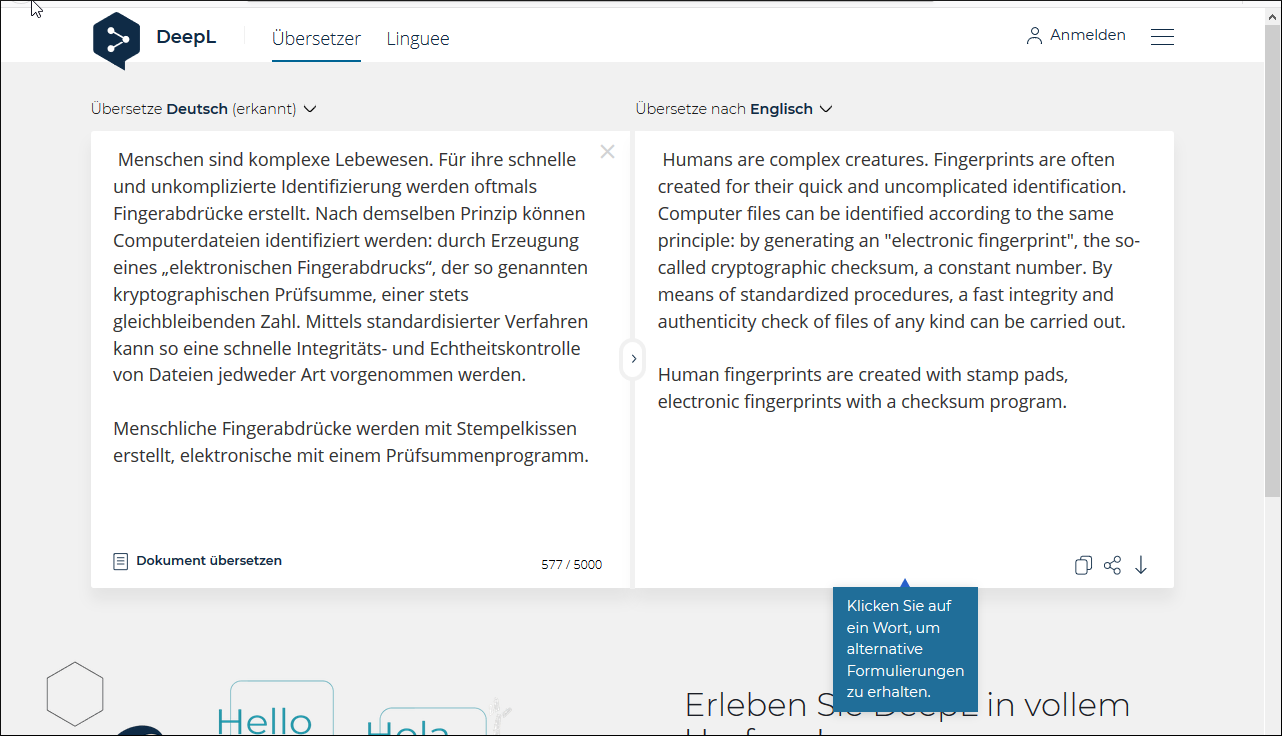
Translated text excerpt from
“Praktische Anwendung kryptographischer Prüfsummen”,
English version:
“Practical Application of Cryptographic Checksums”
(click to enlarge)

Translated text excerpt of the introduction to the
“Beweis der Irrationalität der Quadratwurzel aus 2”,
English version
“Proof of the Irrationality of the SquareRoot of 2”
(all formats)
If an entire, complete document is loaded for translation, as much reference frame information as possible is transferred. If individual sentences or paragraphs are entered for translation, the user must, depending on the case, add additional information for reference frame recognition, or subsequently make corrections himself, either by overwriting (partially) the translation result, rewriting or supplementing it, or by clicking on individual words in the translation to select alternative proposals. In both cases, the rest of the text may be dynamically retranslated by the system, or new suggestions may be presented in windows that appear.
Translations can also be saved as text files.
Example: We are in the field of mathematics and our title or section title to be translated is: “Einführung in den indirekten Beweis”.
If we leave it at this single sentence, the system has too few points of reference or orientation to be able to determine in which subject area or in which sub-discipline the text is to be located, so that a more general frame of reference may be chosen which results in a translation that is not appropriate.
By clicking on a translated word, alternative suggestions appear:
If we write the discipline, mathematics, before the individual sentence, the correct translation appears from the outset:
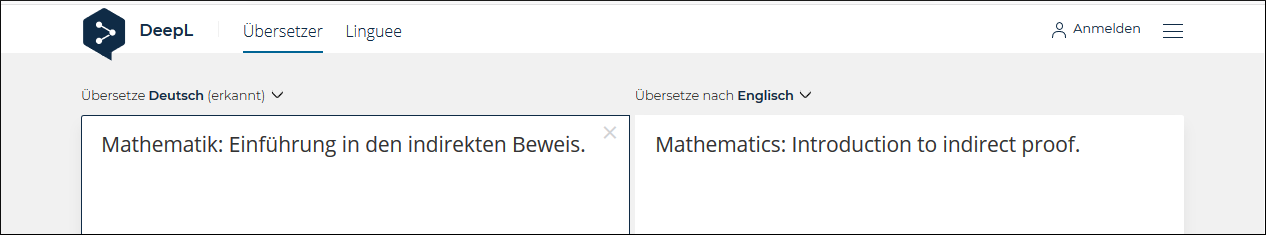
By explicitly naming the subject area, department or (sub)discipline, it is possible to provide support for sentences with little reference frame information.
However, it probably requires only in the fewest cases of such extra references, the contentwise paragraph information delivers mostly already sufficient information.
When translating, it is recommended that you keep a second tab window of the translation system open so that you can enter individual sentences or formulations separately if required.
Recommendation:
1. Enter the paragraph/text excerpt to be translated or upload a corresponding file; the free variant has a length restriction.
2. Examine the translation. If you are not yet familiar with the English (or general target language) technical terminology of your text, you might want to look up an English-language Wikipedia article on the subject, or use search engines to find the relevant texts.
With Wikipedia, you first call up the version of the topic article in your source language and from there switch to the English version of the article (or to other target language versions). Which words and phrases predominate, represent the corresponding equivalents in your target language?
3. Use the possibility to click on words to see alternatives, also pay attention to suggestions displayed below the text field. (Partial) text changes in the source text always lead to dynamic (partial) new translations in the target language translation text window. In the case of very short texts, you may have to give hints on the subject area and write in front of your text, e.g. “Mathematics: [...]”, “Physics: [...]”, “Philosophy: [...]”,
etc. Sometimes, however, you may only be able to copy fragments of the translation and find out the rest by yourself.
4. Use a separate window to check further details for the main text.
Repeated note: If the appropriate translation is not displayed, it is usually already available as an alternative in the selection menu. Click with the mouse pointer on any empty space in the text, at the beginning of the sentence or in the middle, or click on any words to display alternative sentence introductions, (partial) formulations and word alternatives.
Until now, many people could not produce print-ready translations without prior checking by native English speakers if the text was too large or complex. And still poetry (classical literary English, French, etc.) is a separate field.
For factual texts, however, a completely new starting point is given: Highly complex texts can now be translated into the respective target language ready for printing, even without a native speaker of the target language. Even though many people may not be able to do this without the machine help of DeepL, they can still reliably recognize whether a text is in natural English and whether or where a machine translation needs to be corrected. Years of consuming English texts enable them to do this, and any corrections that may be necessary can usually be done alone, if necessary by evaluating search engine statistics.
Internet sites are hosted in data centers, in air-conditioned and elaborately secured halls. Service computers, so-called computer servers, which are specialized in providing and sending data, keep thousands of web pages ready for retrieval and wait for page requests from Internet users.
Web pages are written in the markup language HTML. A single HTML file or page can vary in size or length, similar to short, medium and long rolls of text paper displayed in a storefront window. Internet pages used to be created classically on the computer at home and then uploaded to the personal user account in the web host's data center for publication, using an SFTP transfer program such as FileZilla.
In the meantime, editorial systems, so-called content management systems (CMS) for the creation and maintenance of websites have established themselves; these are server-side running programs (software) with which HTML documents (e.g. articles) can be created and published via a graphical user interface. The operation is comparably simple as with a word processing system, therefore no typesetting knowledge, no HTML knowledge is required. Every website has a title page or start page, the so-called homepage.
As a (future) site owner (see also domain owner) you have various options. First of all, you have to decide on a webhoster in whose computer center your website will be
hosted and kept accessible. Make sure that the notice periods are as short as possible. Furthermore, you must decide on a domain or an internet address where your website will be accessible. The naming should be well considered, the registration of the domain is usually done by the web host. Existing Internet addresses can of course be transferred for administration purposes, e.g. to another web host, for example in the context of a web host provider change.
You can either install and maintain CMS software yourself, or you can use a system pre-installed by the web host. In this case it is advantageous to choose such a webhosting product option, where the webhoster completely takes care of the installed CMS software and all (optional) extensions (plug-ins), i.e. maintains all updates and security updates for the CMS and the extensions; otherwise you have to take care of it yourself or hire expensive external service providers.
After logging in (login via your user account) to your user directory and after the first initial basic design (pre-selection of a design template or here: selection of a “theme”) you can create articles or texts (HTML pages) from your computer at home and release them for publication. In CMS systems, the entire website is managed by a computer program that runs on a server computer in the data center.
CMS systems enable the creation and design of various types of websites, including web diaries, so-called blogs. The free WordPress is one of the most widespread CMS systems and is used, among other things, also for online shops for which special extensions exist, which are maintained in parallel as country-specific adapted versions, for the legal requirements on site.
Photographers and models also benefit from their own network presence. When publishing on third party platforms, e.g. on image services, social network sites, etc., there is a risk that these services may claim exploitation licenses for themselves or even grant themselves the right to license photos to third parties; the terms of use may change to this effect at any time. Please read the following article dealing with this issue (17.12.2020), “What Instagram's New Terms of Service Mean for You”, as an example; the attempt at that time was rejected, but companies can change their terms of use at any time. In addition, it already happened that user photo galleries of formerly publicly accessible picture services suddenly only showed thumbnails and the viewing of the pictures was only possible after creating a user account.
The choice of a suitable CMS system depends on various factors, depending on the company and the existing IT infrastructure (see also “Enterprise resource planning”) Get overviews: “List of content management systems” • “Category:Content management systems” • “Category:Web development” • “Category:Website management”.
As a customer, you can either rent your own entire server computer from your web hoster or take advantage of a shared web hosting offer.With the latter, several customers share one server computer.
If a customer rents an entire server computer for himself, the entire computing power is also available to him. With shared web hosting, on the other hand, the computing power of the server is shared among all account holders. For the majority of site owners, a shared web hosting offer is perfectly adequate. Very large companies, organizations and web sites with an above-average highly frequented web presence and a huge data stock or with a very large computing power requirement, usually rent their own server. If necessary, an in-house move to an own server is possible at any time.
In the case of shared web hosting offers and so-called managed server offers, data center employees maintain the operating system and software required to operate the server computer. In addition, there are also offers where the customer must take care of the configuration and maintenance of the server operating system and associated program components himself.
Make sure that you can move with your site at any time if necessary, and that a complete and up-to-date backup of your website is always available on your home computer, this should in turn be backed up on several USB sticks, with date information. Example search for source articles: WordPress backup. Some web hosters offer website building systems (also available offline) for a fast, uncomplicated website creation. However, if there is no export and backup function for pages created in this way, this could make it difficult to move to another web host. Detailed, illustrated overview article: “Web Hosting Basics Explained In Detail For New Site Owners”.
Most typographical refinements and subtleties are also possible in the design of Internet pages (web design), but depending on the web browsers of the respective computer users and their preset preferences. For example, entire character sets can be loaded, but if the user excludes this or if his program cannot display the character set, an alternative must always be available; always make sure that your site also works without scripts, test it also with free text-based browsers.
Get overviews: “Web typography” • “Category:Free typography software” • “Category:Typography”.
For hyphenation of HTML texts, the same notes apply as for e-books (Section 9.3).
You can add numerous additional functionalities to your world wide web page, via extensions (plug-ins) or via separately created computer programs (written in [script]programming languages such as JavaScript, PHP or Python), for example a contact form evaluation. Python and PHP programs are usually executed on the server computer. JavaScript programs, on the other hand, run in the browser of the Internet user; they are executed on the user side, so-called “client” side. However, additional executable program code could theoretically contain security gaps that could possibly be exploited by input from the Internet user or by malware in general.
With editorial systems (content management systems, list) such as WordPress and Drupal, the complete website is managed as described above by a computer program which is executed on the server side and delivers static or dynamically prepared Internet pages when the pages are called up. The continuous input of security updates is therefore absolutely necessary.
The legal framework and specific laws differ from country to country, no general statements can be made here, please inform yourself locally.The following information reflects the current situation in occupied Rest-Germany (“FRG”/“BRD”)
If you operate commercial sites, you must publish a legally compliant imprint (search term web imprint) and a legally compliant data protection declaration (privacy statement) from the outset, and depending on the activity, also general terms and conditions. Otherwise you run the risk that competitors or specialized lawyers will issue a warning, for which even small formal errors can be sufficient.
Texts for the legally compliant Website ImprintPlease enquire about the legal situation in your country.
Verschiedene Artikel: „ Impressum“ • „Telemediengesetz und Wettbewerb: Unvollständiges Impressum ist wettbewerbsrechtlich relevanter Tatbestand“ • „Das richtige Impressum für Freiberufler“ • WP-Artikel „Impressumspflicht“ • BMJV-Artikel „Impressumspflicht“ • „Impressumspflicht: 7 wichtige Fragen zum Impressum für Webseiten “
Hyperlinks to corresponding English-language articles will follow here; use the possibility to find introductory articles by using appropriate search term combinations. „Urteil: Vergessen der Umsatzsteuer-ID im Impressum ist abmahnfähig“ • „Steuernummer nicht im Internet-Impressum angeben!“ • „LG Berlin: Fehlende Angabe von Handelsregistereintrag und USt-IdNr. im Impressum“
The privacy statement in its current form is supposed to be due to the tapping of data for AI systems (German interview). Legally secure data protection provisions must nevertheless be formulated extremely carefully. Depending on the law, a company may also need a data protection officer and, depending on the number of employees, it may not be sufficient for the company owner to declare himself/herself as such, which has already led to warnings. Two searches: Who needs a data protection officer • GDPR data protection officer.
If possible, deactivate all preset cookie-setting functions of your CMS, search the Internet for corresponding articles, e.g. for WordPress, search: Deactivate cookies in WordPress. Check whether and if so, which cookie files your CMS or website building-system sets. Call up your website and open the corresponding cookie display function in your web browser program (Chrome, Firefox, Edge), then you will see the cookies that have been set. Also ask your web host directly whether the respective CMS system sets cookies by default and how to deactivate them.
Articles about the privacy statement: search: WordPress without cookies • website privacy statement •
Translated excerpt from one of the readers' comments under the recommended basic article (written in German) “Blog ohne Cookies! Datenschutz im WordPress-Blog Teil 1” [“Blog without cookies! Privacy in the WordPress Blog Part 1”]: “[...] with this topic you should not forget that every theme change and every newly installed plugin could set cookies again. Even 3rd party plug-ins. Every site operator should consider this [...]”.
The content form of business electronic messages is partly regulated by legal requirements. In many countries, the e-mail signature text must contain legally required business information, similar to legal notices on Internet sites. Article references: [Hyperlinks to corresponding English-language articles will follow here; use the possibility to find introductory articles by using appropriate search term combinations.] WP-Artikel „Signatur (E-Mails im Geschäftsverkehr)“ • „Pflichtangaben in geschäftlichen E-Mails“ • „Pflichtlektüre: Was in die geschäftliche E-Mail gehört“ • „Abmahnsichere Geschäfts-E-Mail“.
In some sectors of the economy, e-mails that lead to business transactions/orders are legally considered commercial letters. For their archiving, simply saving or printing them out is no longer sufficient. Instead, they must be archived in an audit-proof manner, in a technical manner that excludes subsequent, undetectable unnoticed manipulation of the e-mail data.
The technical implementation is probably carried out in most programs with the help of cryptographic checksums. Electronic fingerprints are created from all incoming and outgoing e-mails and stored in encrypted form. If, for example, a certified public accountant would like to gain insight into a certain e-mail, the saved e-mail file
is loaded into the corresponding e-mail archiving program, e.g. from a CD- ROM. When the file is read in, the cryptographic checksum of the e-mail file is formed again and compared with the originally archived corresponding checksum to ensure that it matches.
Only very specific software and/or hardware solutions from specific manufacturers are legally recognized within the scope of the legal requirements.
Numerous high-quality introductory articles on this topic are available in the Internet, written by specialized lawyers and IT experts. A small selection: [Hyperlinks to corresponding English-language articles will follow here; use the possibility to find introductory articles by using appropriate search term combinations.] WP-Artikel „E-Mail-Archivierung“, „Grundsätze zum Datenzugriff und zur Prüfbarkeit digitaler Unterlagen“ • „FAQ der IT-Recht Kanzlei: zu den Themen E-Mail-Archivierung und IT-Richtlinie“ • „Rechtssichere E-Mail-Archivierung – Teil 1[,] Einführung und Rechtsvorschriften“ • „Mangelhafte Archivierung elektronischer Post hat Konsequenzen[,] Gesetzliche Vorgaben für die eMail-Archivierung“: Teil 1, „Teil 2“ • Beispiel für eine kommerzielle softwarebasierte Lösung, mit einem „Leitfaden zur rechtssicheren E-Mail-Archivierung (PDF)“, jeweils für Deutschland, Österreich und die Schweiz erhältlich, „Mailstore Server“: „Vorteile der E-Mail-Archivierung“.
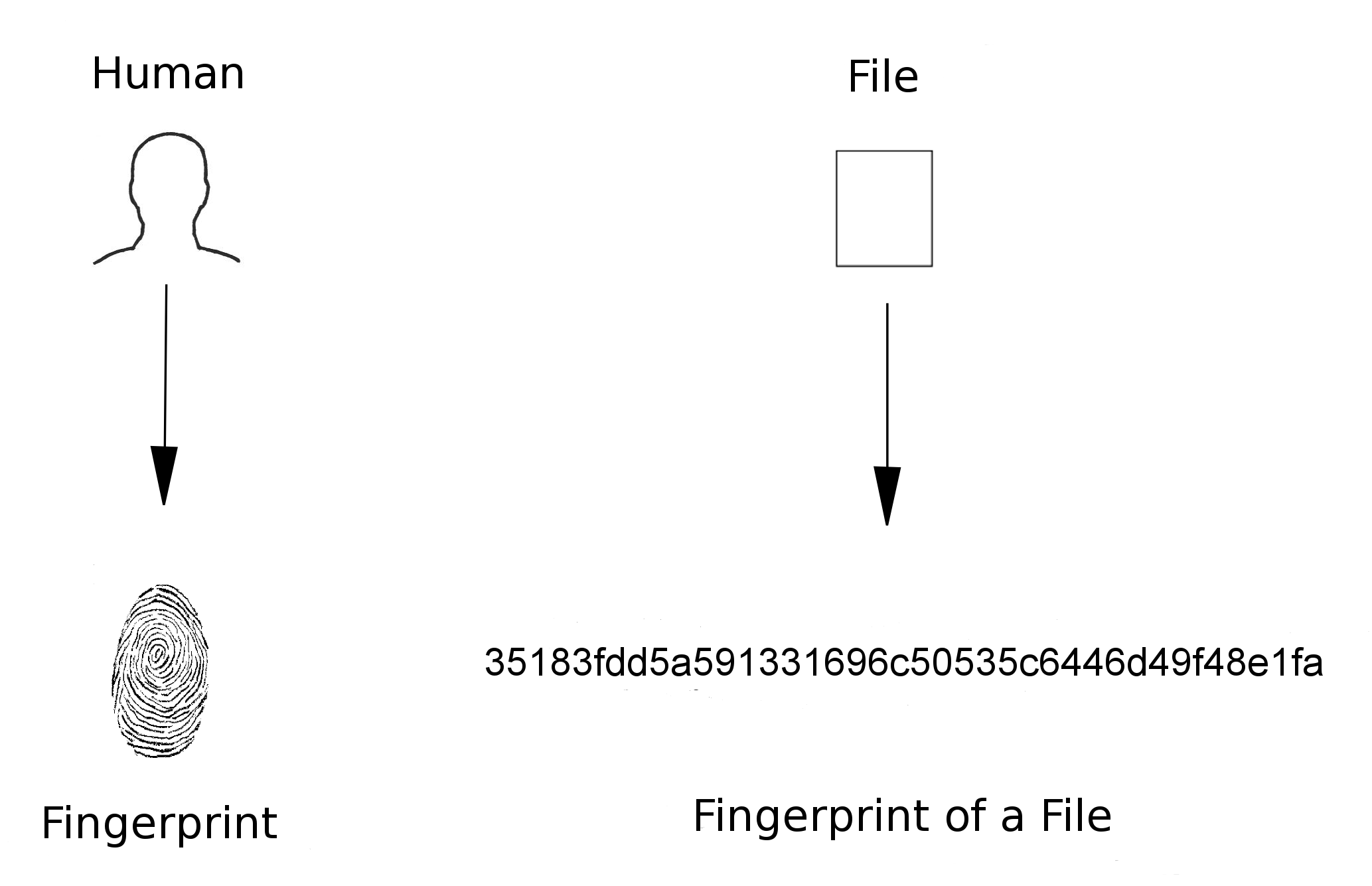
Proof of authenticity for human and computer files.
Most audit-proof e-mail archiving systems probably work according to the following principle: 1. an electronic fingerprint (cryptographic checksum) is created from every incoming e-mail message, all fingerprints are stored in encrypted form by the system. 2. when checking the integrity of a
stored e-mail message, it is retrieved and its fingerprint is recreated. 3. the fingerprint is then checked
against the stored fingerprint.
Nowadays, a lot of media content is integrated from external sources (servers) into your own website, for example web videos from video portal providers and documents including document viewers. Technically, script programs are mainly used for these embedding functions. The permission of the (video) copyright owner for embedding external content is one decisive factor, another is data protection compliance: Internet video portals, document platforms and similar service providers may not “only” create cookies and supercookies. Technically, it is also possible that these external service providers additionally store and evaluate IP addresses. This could easily lead to a legal minefield for website owners. The storage of IP addresses requires the explicit consent of the site visitor, depending on the legal situation in the country concerned and the current tendency of the prevailing legal situation.
The inclusion of Internet videos enhances the value of web pages and creates added information value; it is an indispensable part of today's Internet.
However, due to the data protection problems and legal uncertainty described above, the integration of external videos has become less practical in some countries, without a complex data protection declaration comparison. Only classic references (hyperlinks) to Internet videos are currently still practicable and possible without risk, as long as they point to (“politically correct”) sources of information whose contents are in conformity with the propagated views and political agenda of the ruling powers (search: permissibility of and liability for hyperlinks).
Article references: [Hyperlinks to corresponding English-language articles will follow here; use the possibility to find introductory articles by using appropriate search term combinations.] „11 illegale Dinge, die fast jeder Webmaster macht“ • „Wie Ihre IP-Adresse Ihre Privatsphäre gefährdet“ • „IP-Adresse als personenbezogene Information“ • „Was Webmaster in Statistiken lesen“
„Zum Umgang mit E-Rechnungen“ • „Erste Hilfe: Kostenlose Taschenfibel zum Thema Abmahnung“ • „Abmahnung erhalten? Beachten Sie die Checkliste der IT-Recht Kanzlei!“ • „ BGH: Verwendung fremder Marken in html-Metatags nicht zulässig “
Parasitic business models are also flourishing on the Internet. Complete web pages and blogs have already been copied (“cloned”) to generate profits through advertising. In such cases, not only is plagiarism carried out, but also identity abuse. The fraudsters register a new domain under the name of the affected website owner and even use original address data from the imprint, where only the e-mail and telephone details are changed, 3 articles from 2014, in German: “Aktuelle Masche: Krimineller 'Blog-Klau' verärgert viele Betreiber ” • “Content-Klau: Deutsche Blogs werden gerade massenhaft kopiert” • “Blog kopiert, geklont und geklaut – was kann ich dagegen tun?”.
Names are often written out in small caps, for example Forename Surname, often also when names are part of adjectives.
Thanks to chapter endnotes, additional information and source references can also be placed at the end of each chapter in a reader-friendly manner. The use of footnotes remains unaffected by this, but may require switching the footnote indexing style (e.g., use of symbols instead of numbering). The counters for footnotes and endnotes can be adjusted if required.
The upper and lower case of English-language headings follows certain conventions. Example article on the theme: „Capitalization in Titles and Headings“.
Cornell University Library: „Library Preservation and Conservation Tutorial [...]“, Table of Contents.
WP-Articles: “Category:Books” • “Category:Publications” • “Category:Documents” • “Category:Antiquarian booksellers”.
Can you make money from writing books? Probably not, writing can hardly be considered a viable business model or income opportunity. Probably the absolute majority of all authors (99.99 %) cannot even begin to make a living from it. The income, if there is any substantial income at all, is disproportionate to the time invested. In the mass media, the non-representative exceptional cases are usually highlighted when reporting on successful authors.
Perhaps it behaves as follows: Book writing is a) idealistically or honorary motivated: Someone wants to impart knowledge. b) Reputation care: A professor, for example, is often expected to write a book in addition to numerous scientific articles (academic publication pressure, “publish or perish”). c) Advertising: Through the presentation of competence by means of a specialized textbook, new orders could be placed in the professional world.
Sometimes the time is also not yet ripe for certain topics and at present only a numerically vanishingly small readership exists, so that some authors experience their greatest sales successes only after their physical death from the hereafter, they then often nevertheless hold on animatedly to their book projects, because of course the appropriate knowledge must be available already in advance, so that it will be callable when the interest in it will awaken.
An example on a complex of topics, a presentation of impressive literature, film and TV works, which will have their largest readership and viewership only in the distant future, perhaps even only in 300 or 400 years: “Chapter 5, Inner Levels of Communication and Reality Structures”.
Quite a few book or text authors started out with the hope of earning money directly (by selling books) or indirectly (e.g. by placing advertisements on a website). However, many of them were disillusioned to find that no substantial income was generated at all, that writing was rather to be
classified as a honorary activity, and that, from the point of view of the possibility of earning money, it was the biggest misinvestment of time in their lives, the biggest waste of life time, of years of life: What is the use of being able to formulate facts routinely if no money can be earned at all, and writing remains a purely honorary activity?
After years of evaluating visitor log files, after years of vainly hoping for a turnaround, eventually getting more readership or more web page visitors, many writers eventually stop writing. Mostly it is service providers around writing (writing course providers etc.) who earn money. Perhaps it is similar to the classical music industry, where, according to the statements of various musicians, the least money is left over for the musicians. For quite a few authors it is clear: Writing is a honorary activity and is not suitable for earning money, certainly not for contributing substantially to a living income.
Three highly recommended, key articles on these aspects: “Knowing when to quit: Why I decided to stop writing fiction” • “How much does the average author earn publishing their book?” • “The horrible hidden truth about self-publishing that nobody wants you to know”
For many authors, writing is a purely money-losing business. In the case of extensive articles and books for Internet sites, there is also the permanent maintenance of hyperlinks, a job that remains extremely time-consuming despite supporting add-ons (such as the Firefox extension Simple Link Checker). If then the readership is missing and the years of work are not even enough for pocket money and do not increase the job chances, one can come to the following conclusion: “Writing is absolutely useless for earning money, it was the biggest misinvestment of time in my life and the stupidest idea ever to try to earn money with it. If only I'd invested all those years in developing another skill, I could be making money at it now.” This is all the more bitter when one has tried in vain to create the financial prerequisites with writing (securing the living costs) in order to be able to devote oneself to one's actual vocation, to be able to study and develop it privately in preparation.
Written language enables the communication of facts. However, writing is not sustainable; it remains an unprofitable art, an honorary hobby that one must be able to afford both financially and in terms of time.
However, if your inner self (your guardian angel) should recommend you to hold on to your writing or book projects, then you should follow this path, even if only part-time. Then you will find a way to earn/secure your livelihood and be able to write. Every physical being is born into the physical world with missions and only you can find out what yours are.
When the basic ability to formulate facts or tell stories is developed, you have the possibility to instruct your inner self to create complete books or partial texts for you and dictate them to you. Some authors have repeatedly reported in detail on how they received or transcribed fully completed books. Watch interviews with Richard Bach, the author of “Jonathan Livingston Seagull on YouTube.
Another very revealing and highly informative conversation about the creative aspect of book writing: “Meet the Author: W. Bruce Cameron”.
Publish a comprehensive overview of all publication platforms on your central book presentation page, for example in tabular form and organized by book title and language. In addition to the official and only authorized book purchasing sources, your website platforms (your own Internet presence, possible third-party platforms such as YouTube, etc.) should also be listed; readers must always know where you publish and therefore where you do not. Emphasize that these are your only publication platforms, emphasize the exclusivity, this has a positive effect on the integrity of your overall work.
Write your message in a file (e.g. .txt, .pdf), attach this text document to the e-mail and publish the checksum of the sent text file on your official checksum list, which can be viewed on your official website, before or immediately after sending. A very simple text file (.txt) is sufficient for this list of published checksums: At the top is the most recent entry, dated. Read the article „Practical application of cryptographic checksums“.
One should not focus on undesirable situations, as this makes their physical occurrence more likely. However, knowledge of theoretically possible dangers is an advantage. In some countries, unauthorized translations of books have been and are being printed, and sometimes even translations of translations appear. As the crowning chutzpah, some of these pirated translations, professionally prepared for printing and sold on the regular book market, are then given the “seal of approval” “authorized translation”. Articles on the subject:
“Unauthorised translation and piracy of foreign books thrive in Nepal” • “Five Persian translators working separately on Paula Hawkins’ 'Into the Water'” • “Why Iran has 16 different translations of one Khaled Hosseini novel” • “India: Unpacking Copyright And Moral Rights In Translations” • “Unauthorized online translation of foreign media news shut down” • “French teen charged for posting unauthorized Harry Potter translation” • “Berne Convention” • “My Shadow Library: A Chinese Author on Book Piracy” • “JK Rowling novel withheld from foreign publishers over piracy fears” • “Russian Government Figures Put Book Piracy at 25 to 30 Percent” • “Steal My Book!”
Protect your work: Publish a continuously updated overview that lists all book publication places, book titles, language versions (translations) and sales sites.
A successful author reports on the aspects of becoming known and on challenging situations: “11 Reasons Not to Become Famous (or ‘A Few Lessons Learned Since 2007’)” • Related articles: “You’re an Author … and a Celebrity!” • “How to Handle Fame&rdqquo;
All listed brand names, trademarks and work titles are the property of their respective owners.
For this translated article version
DeepL
(DeepL.com)
was used extensively.